Features - Employee Tracking App
A sales employee tracking app ("dayTrack") is a powerful tool designed to optimize sales team performance and streamline productivity. This specialized application allows businesses to monitor and analyze various metrics, such as daily attendance, travel distance, real-time location, visits done, customer interactions, orders booked and paymemt collected. With real-time data at their fingertips, managers can gain valuable insights into individual sales representatives' performance and identify top performers. The dayTrack app's user-friendly interface enables sales professionals to input data effortlessly and access their performance metrics on-the-go, promoting agility and responsiveness. By harnessing the benefits of a sales employee tracking app, companies can make data-driven decisions, provide targeted coaching, and improve overall team efficiency, leading to increased revenue and enhanced customer relationships.
Below are the key features of the dayTrack app which will help you manage your field employee with a few clicks.
GPS Tagged Attendance - Makes It Easy For Managers To Know Who Is Working
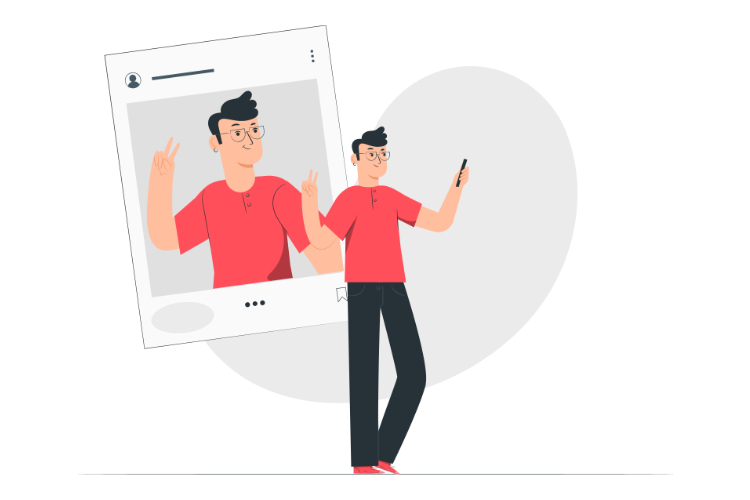
- Employee can mark the attendance using the app
- Attendance marked using employee tracking app will capture true time and GPS location
- Attendance can be GPS location specific, user needs to be at the location to mark the attendance
- Attendance with Selfie, admin can make it mendatory in the employee tracking app
- User can give the information about the day plan and transport mode
Customer Visits - Sales Heads And Management Always Wanted This

- Sales, field employee can mark his/her visit(s) using the app
- List of contacts can be uploaded by the admin and can be assigned to specific user(s)
- If the contact is not found or its a new contact then user can add the new contact using the app
- User can see when last visit was done and what was the order value
- User can also access the due amount2 of the contact
- Check-in will capture the time and location (GPS coordinates) of the meeting
- After check-in user can book order, feed payment collection details, take notes, fill digital form
- User needs to take atleast one image during the meeting (admin can disable this)
- User can take multiple images during the visit
- User can not upload any pre-captured or forwarded image, camera will open to take image
- User can take image of the visited place, sign-board of the contact visited
- For retail business, images can be of stock or branding done at the retail counter
- User can take text notes related to meeting (this can be edited after meeting also)
- User can also record audio notes of up to 5 minutes
- User can add details of other concerned people at the client's office
- Check-out will capture the visit rating, remarks, check-out time and location (GPS coordinates)
- At Check-out, user can set next visit date and will get the reminder by email, notification
- Team leader gets the list of reminders set by the team members, this keeps everyone connected
Expense Management - Your Accounts People Will Love It
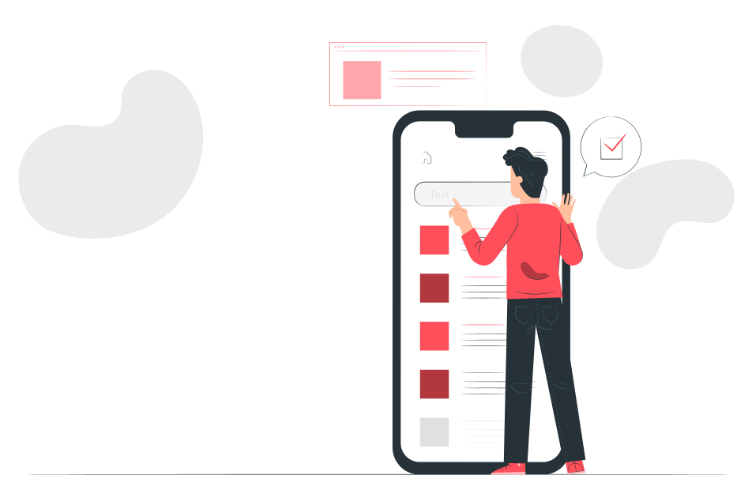
- Admin can create expense heads and can make bill copy attachment mendatory
- Employee can feed the daily expenses in the employee tracking app
- Expense date, amount, head, remarks and bill copy can be entered
- Accounts manager can access these records and can approve/disapprove the claim
Reporting - That Is Authentic
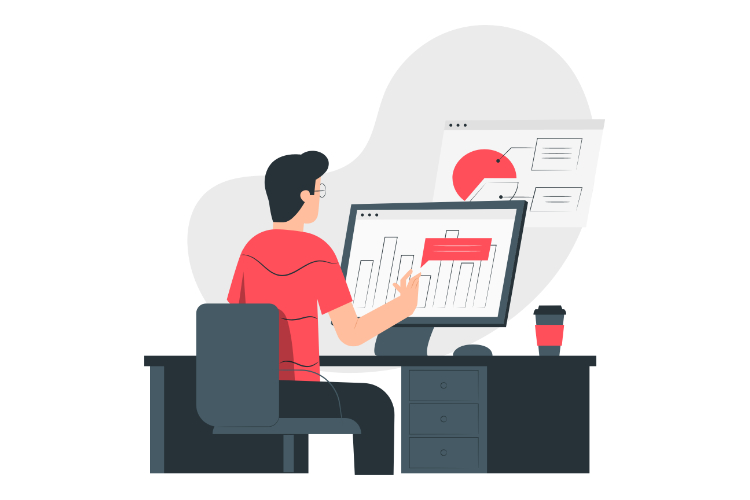
- User gets an email confirmation once attendance is successfully marked on server
- Team Leader receives a notification when attendance is marked by the users of his/her team
- User gets an email at the day end with all visits information
- Team leader gets an email with the details of all the visits done by his/her team members
- Team leader report has attendance details, visit details of all user using employee tracking app
- Visit report directly comes from the location where it was done
- User take one live picture at the visited contact location with camera only
- App reports status of GPS, Internet and device battery
- App records true date and time only
No Internet - No Worries, It Works Offline
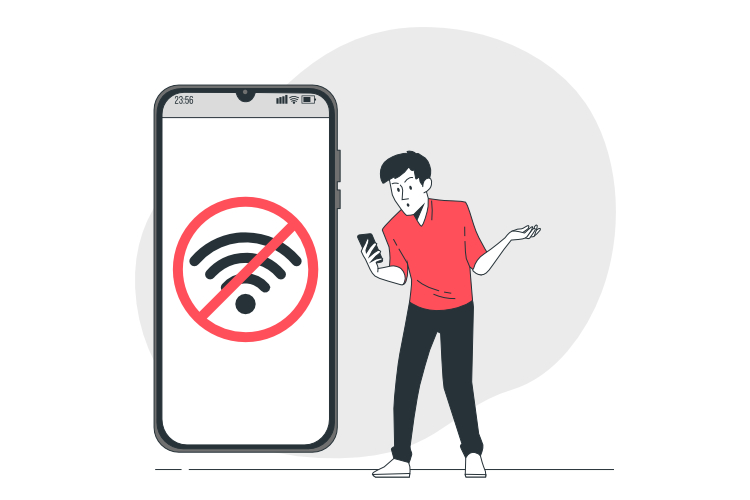
- User needs active Internet connection for marking attendance and day over
- User can perform all other activities without Internet or may be when Internet speed is not good
- In offline mode, app keeps recording all the information with actual time of activity
- Offline data is sync with the server when active Internet is found on the device
- Even GPS location is tracked during offline time as the app doesn't require Internet to get GPS
Monthly Targets - What You Can See, You Can Achieve
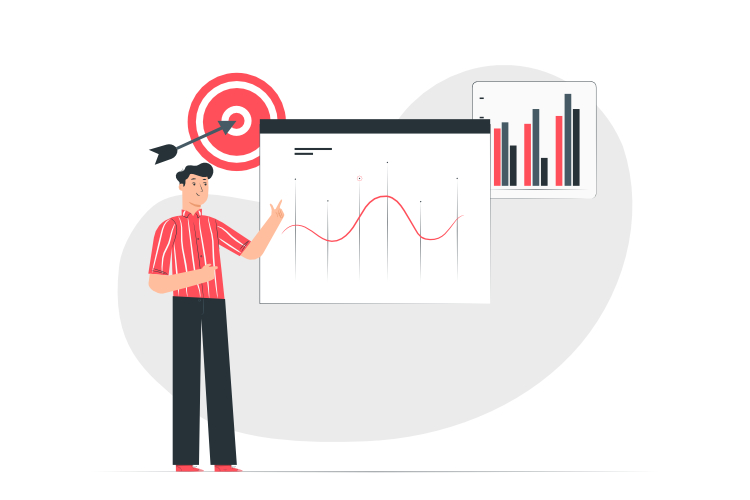
- Admin/Reporting Manager/User can set monthly targets
- Targets can be set for total visits,order value, payment collection, and aquiring new customers
- User can monitor own performance and to be achieved target is always visible for action
- User can always plan better if the target is clear
Day Route/Beat Plan - Planning Leads To Better Results

- Route/Beat Plans(as followed by FMCG company) can be created by admin and assigned to the app user
- User can plan the days, weeks or even months in advance either by selecting any Route/Beat Plan or may choose contacts manually
- Admin can upload the monthly journey plan (MJP) for the app users in advance
- Admin can view or plan or edit the day plan for any user
- Team Leader can view or plan or edit the day plan for any user of the team
- Day plan can be approve/disapprove by Team Leader or admin
- Day plan has information of contact(s) to be visited, planned time for the visit, purpose of the visit and remarks for reference
- Revisit date set during the check-out will create the entry in the day plan automatically
- User can copy the day plan to any future date, saves time for the app user
Authentic Reports - App Verified Reporting You Can Trust
- Visit report directly comes from the location where it was done
- User take one live picture at the visited contact location with camera only
- App reports status of GPS, Internet and device battery
- App records true date and time only
- App login can be done from a specific device only, admin controls this
dayTrack
Unlock the Power of Real-Time Employee Insights with Employee Tracking App Which Enables You To Track Field Staff Location And Tasks Performed. Streamline Your Sales Workforce, Boost Productivity and Increase Profits with dayTrack.
Navigation
Contact Info
App Available On
